Softphones are becoming really popular in the world of telecommunications since the dawning of VoIP. Call centers primarily uses it because of its convenience and many small businesses are now starting to use it as well. Using a softphone with your VoIP business phone system is fairly easy you just need to follow these 5 simple instructions and you can try first hand if the solution is for you or not.
1. Choose your softphone - There are many free and paid softphones available in the internet. Choose which one is suitable for your needs and for your operating system. Make sure the you download the compatible version for your computer or mobile device for optimum user experience to avoid any glitches. All softphones will have its own pros and cons so be sure to read the review first before downloading especially if you will using the paid version.
2. Installation - Install the phone just like any other software in your computer or just like any other application to your mobile device. Some antivirus may block the installation so make sure that you disable it whilst installing and enable it once it is completed.
3. Register your account - Call your VoIP business phone system provider and ask them the login details for your extension. Or have them create a new extension for you. Remember what you will need are the following:
● Username
● Password
● Domain or server
Just remember some VoIP providers do not allow to users over a single extension so make sure that you use one endpoint at a time. Otherwise you will just receive an error.
4. Optimize the settings - Tweak the settings of the softphone for optimum VoIP experience. Make sure that you use the audio codec that your VoIP provider supports and leave all other settings in auto so the softphone can use a certain configuration when needed or disable it when not needed.
5. Connect your headset - If you are using a computer you obviously need to connect a headset. A USB headset is advisable with noise cancellation feature is advisable to prevent static interference and to avoid picking up any background noises. For mobile devices such as smartphones headsets are optional the factory headset will be ideal for use but bluetooth headsets are also compatible.
There are also some considerations that you need to take into account. You obviously need to have your computer turned on to make and receive phone calls and for mobile devices you need to keep the application turned on or minimized to receive phone calls at any given time. Additionally, if you plan to use 3G services you need to have full reception to avoid call dropping and it may incur data charges depending on your data plan.
1. Choose your softphone - There are many free and paid softphones available in the internet. Choose which one is suitable for your needs and for your operating system. Make sure the you download the compatible version for your computer or mobile device for optimum user experience to avoid any glitches. All softphones will have its own pros and cons so be sure to read the review first before downloading especially if you will using the paid version.
2. Installation - Install the phone just like any other software in your computer or just like any other application to your mobile device. Some antivirus may block the installation so make sure that you disable it whilst installing and enable it once it is completed.
3. Register your account - Call your VoIP business phone system provider and ask them the login details for your extension. Or have them create a new extension for you. Remember what you will need are the following:
● Username
● Password
● Domain or server
Just remember some VoIP providers do not allow to users over a single extension so make sure that you use one endpoint at a time. Otherwise you will just receive an error.
4. Optimize the settings - Tweak the settings of the softphone for optimum VoIP experience. Make sure that you use the audio codec that your VoIP provider supports and leave all other settings in auto so the softphone can use a certain configuration when needed or disable it when not needed.
5. Connect your headset - If you are using a computer you obviously need to connect a headset. A USB headset is advisable with noise cancellation feature is advisable to prevent static interference and to avoid picking up any background noises. For mobile devices such as smartphones headsets are optional the factory headset will be ideal for use but bluetooth headsets are also compatible.
There are also some considerations that you need to take into account. You obviously need to have your computer turned on to make and receive phone calls and for mobile devices you need to keep the application turned on or minimized to receive phone calls at any given time. Additionally, if you plan to use 3G services you need to have full reception to avoid call dropping and it may incur data charges depending on your data plan.
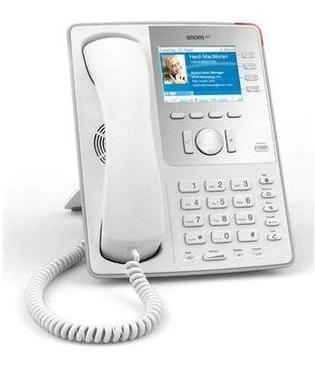
 RSS Feed
RSS Feed